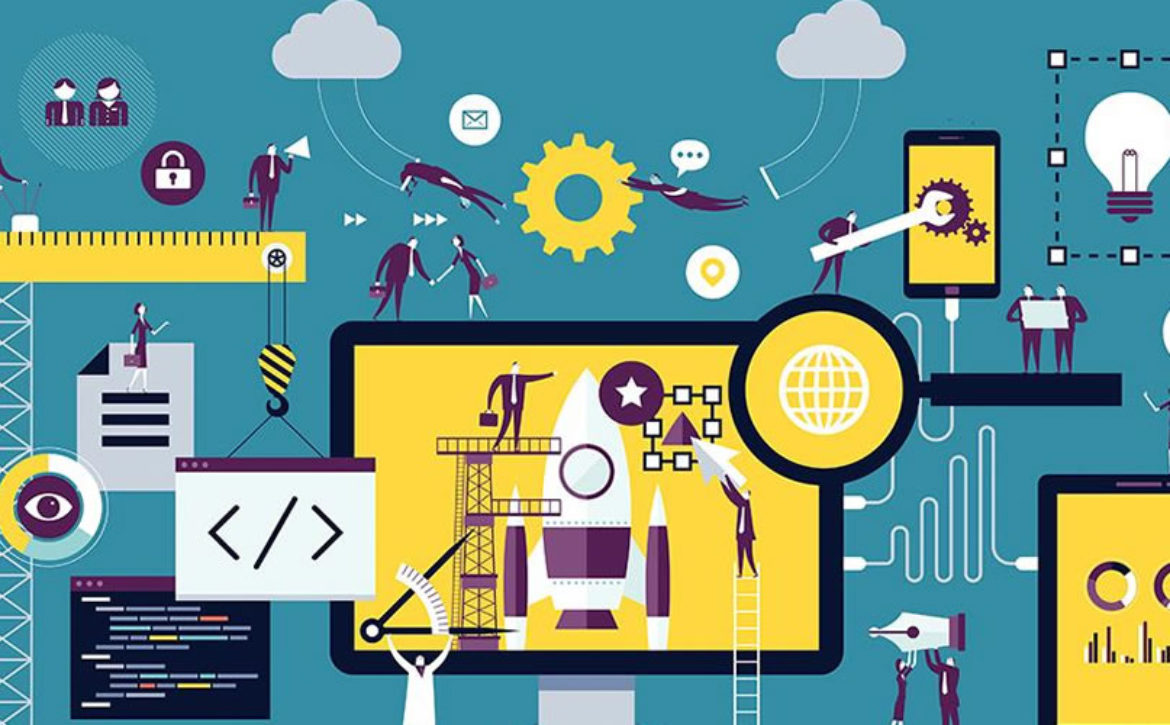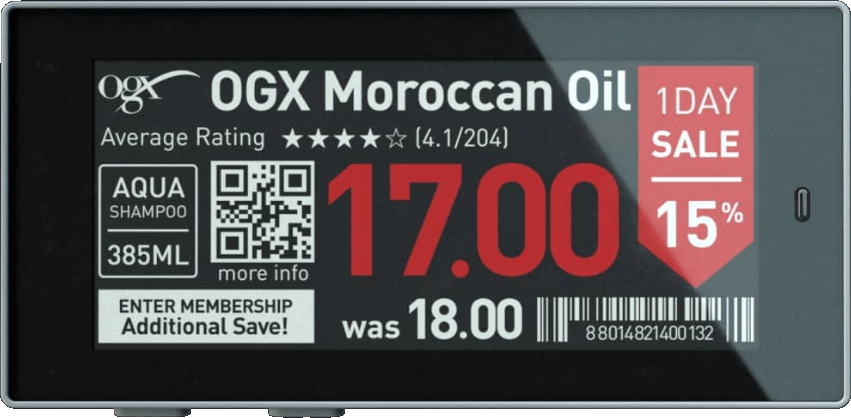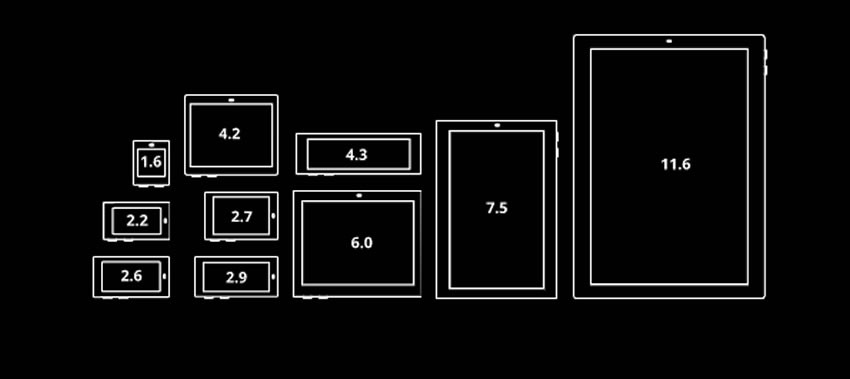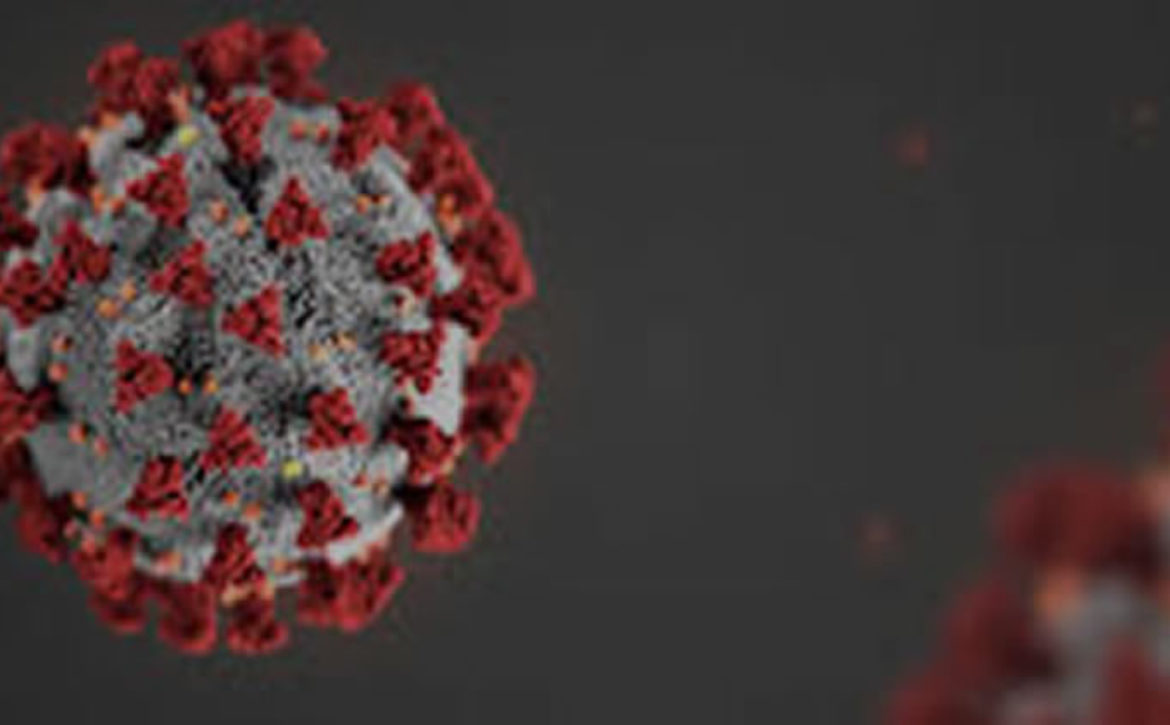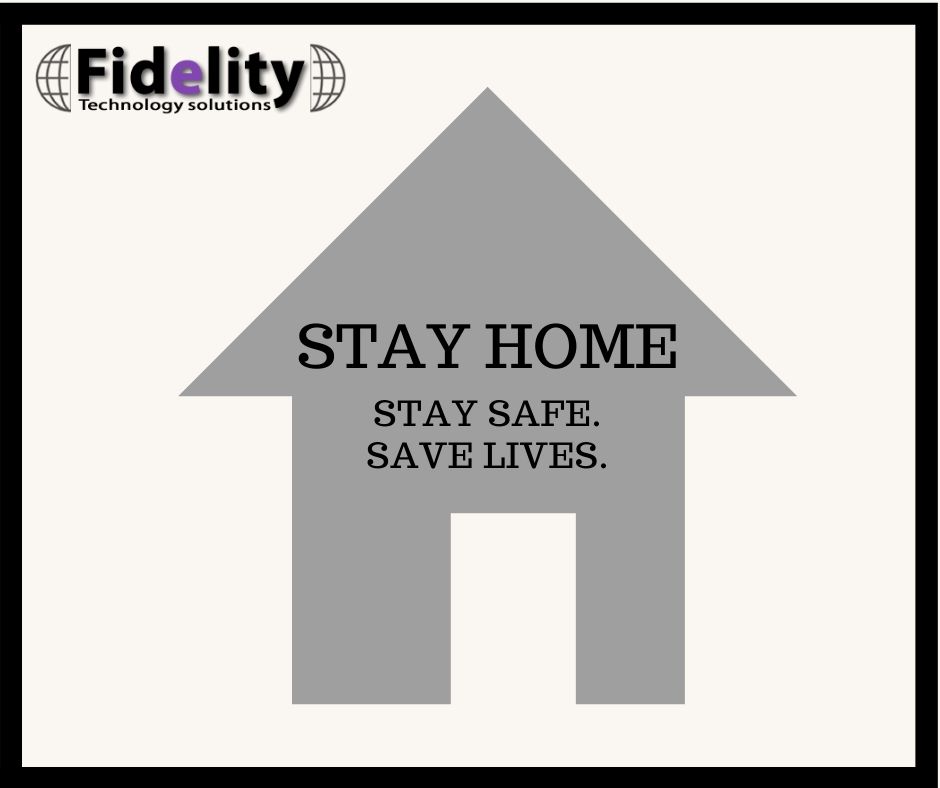Ψηφιακή Αναβάθμιση Επιχειρήσεων – Σχέδιο
Ψηφιακή Αναβάθμιση Επιχειρήσεων – Σχέδιο
Αρμόδιος Φορέας: Υπηρεσία Βιομηχανίας και Τεχνολογίας, Υπουργείο Ενέργειας, Εμπορίου και Βιομηχανίας (ΥΕΕΒ).

Στόχος Σχέδιου:
• Αύξηση του αριθμού των μικρομεσαίων επιχειρήσεων (ΜμΕ), οι οποίες χρησιμοποιούν Τεχνολογίες Πληροφορίας και Επικοινωνιών (ΤΠΕ) στην καθημερινή τους λειτουργία, συμπεριλαμβανομένου του τομέα του ηλεκτρονικού εμπορίου.
• Προώθηση της ψηφιακής επιχειρηματικότητας.
Δικαιούχοι:
• Υφιστάμενες ΜμΕ (περιλαμβανομένου και του ηλεκτρονικού εμπορίου).
• Νέες ΜμΕ, νοουμένου ότι η επενδυτική τους πρόταση αφορά ηλεκτρονικό εμπόριο/ κατάστημα και η εταιρεία θα έχει συσταθεί το έτος 2021 ή σε περίπτωση αδρανούς εταιρείας θα πρέπει να ενεργοποιηθεί από τον Έφορο Εταιρειών εντός του έτους 2021.
• Φυσικά πρόσωπα με προϋπόθεση τη σύσταση εταιρείας τους, εντός του έτους 2021.
• ΜμΕ θεωρούνται οι επιχειρήσεις που:
(α) Απασχολούν <250 άτομα και
(β) Έχουν ≤ € 50 εκατ. ετήσιου κύκλου εργασιών ή ≤ € 43 εκατ. ετήσιου ισολογισμού.
Μη δικαιούχοι:
• Επιχειρήσεις που σχετίζονται με την πρωτογενή παραγωγή ή μεταποίηση ή εμπορία γεωργικών προϊόντων όπως απαριθμούνται στο Παρ. Ι της Συνθήκης της Ευρωπαϊκής Ένωσης.
• Επιχειρήσεις που σχετίζονται με τους τομείς της αλιείας και της υδατοκαλλιέργειας.
• Επιχειρήσεις που βρίσκονται εγκατεστημένες ή θα εγκατασταθούν σε περιοχές των Βρετανικών Βάσεων.
• Επιχειρήσεις που εγκριθήκαν για επιχορήγηση από άλλο Σχέδιο/Πρόγραμμα για τις ίδιες επιλέξιμες δαπάνες δεν δικαιούνται χορηγία από το παρόν Σχέδιο.
Αξιολόγηση Προτάσεων:
• Η σειρά προτεραιότητας θα καθορίζεται με βάση τη σειρά υποβολής των προτάσεων (άμεση αξιολόγηση).
• Η Επιτροπή Αξιολόγησης θα είναι τριμελής (Πρόεδρος και δύο μέλη) και θα ορίζεται από το Γενικό Διευθυντή του Υπουργείου.
• Οι αιτήσεις θα μπορούν να υποβληθούν στο σύστημα και μετά την εξάντληση του διαθέσιμου προϋπολογισμού (υπερκάλυψη μέχρι και 50% του εγκεκριμένου προϋπολογισμού, δηλαδή μέχρι €6.75 εκ).
Νοουμένου ότι, το ανώτατο ποσό εγκρίσεων δεν μπορεί να ξεπεράσει το διαθέσιμο προϋπολογισμό των €4.5 εκ.
Ποσό Χρηματοδότησης:
• Βάσει του κανονισμού De Minimis, το συνολικό ποσό των χορηγιών που μπορεί να παραχωρηθεί σε μια ενιαία επιχείρηση ανά τρία (3) οικονομικά έτη ανέρχεται στις €200.000.
• Συνολικό ποσό χρηματοδότησης €4,5εκ.
• Ελάχιστο ύψος προτεινόμενης επένδυσης: €5.000
• Ανώτατο όριο επιλέξιμου συνολικού προϋπολογισμού της πρότασης:
(α) Μεταποίηση (Τομέας C*) €50.000
(β) Άλλες δραστηριότητες €40.000.
• Ποσοστό Χρηματοδότησης: 50%.
Κάλυψη Ποσού Ίδιας Συμμετοχής:
• Το υπόλοιπο ποσό για την κάλυψη του συνολικού προϋπολογισμού καλύπτεται από την ίδια συμμετοχή και δύναται να καλυφθεί είτε με δανεισμό από χρηματοπιστωτικό ίδρυμα είτε με ίδιους πόρους.
Στην περίπτωση τραπεζικού δανεισμού για την κάλυψη της ίδιας συμμετοχής ή μέρους της είναι απαραίτητη η υποβολή επιστολής ή/και βεβαίωσης χρηματοπιστωτικού ιδρύματος για έγκριση χρηματοδότησης του επιχειρηματικού σχεδίου.
• Η ίδια συμμετοχή θα αποδεικνύεται από επίσημα στοιχεία που θα υποβάλλονται με την ηλεκτρονική υποβολή της αίτησης, π.χ. λογαριασμοί καταθέσεων, επιστολή/βεβαίωση τράπεζας που να τεκμηριώνει το διαθέσιμο υπόλοιπο κ.λπ. στο όνομα της επιχείρησης ή των κύριων μετόχων.
• Σε περίπτωση που τα ίδια κεφάλαια προέρχονται από μετόχους της επιχείρησης θα πρέπει να υποβάλλεται ξεχωριστή Υπεύθυνη Δήλωση/ Δέσμευση στην οποία να αναφέρεται η πρόθεση τους για παραχώρηση ιδίων κεφαλαίων στην επιχείρηση για χρηματοδότηση της επένδυσης της.
Προσφορές για Επιλέξιμες Δαπάνες:
• Μπορούν να υποβληθούν ξεχωριστές προσφορές για κάθε δαπάνη από διάφορους προσφοροδότες ή και, από έναν προσφοροδότη εφόσον οι δαπάνες είναι συναφείς με την δραστηριότητα του προσφοροδότη (θα εξετάζεται η συνάφεια των δαπανών με την δραστηριότητα του προσφοροδότη από το ΥΕΕΒ).
Επιλέξιμες Δαπάνες:
- Εξοπλισμός (θεωρείται επιλέξιμος ΜΟΝΟ στις περιπτώσεις που αποδεικνύεται ότι απαιτείται στα πλαίσια της Ψηφιακής Αναβάθμισης της επιχείρησης):
• Δικτύου (Routers, Firewalls, WAFs, Load Balancers), Εξυπηρετητών (Servers, Bladeservers), Δικτύων Αποθήκευσης (SAN), Gateways, Ups κ.ά.• Άλλος ειδικός εξοπλισμός, όπως bar code readers, ανάλογα με τις ανάγκες και τη δραστηριότητα της επιχείρησης.
Business Solutions
- Λογισμικό Off-the-shelf που παράγεται για τη μαζική αγορά:
• Αγορά Λογισμικού.
• Αγορά άδειας χρήσης και εγκατάστασης σε υπολογιστή του χρήστη ή/και άδεια χρήσης μέσω υπολογιστικού νέφους (cloud) ή/και SaaS.
Software Solutions - Εξειδικευμένα Λογισμικά, Συστήματα, Προγράμματα και Υπηρεσίες πληροφορικής:
• Λογισμικά/ Συστήματα προγραμματισμού όπως ERP – Enterprise Resource Planning,
HRMS – Human Resources Management System, CRM – Customer Relationship Management, BI – Business Intelligence, ECM – Enterprise Content Management, DMS – Document Management System, BPM – Business Process Management, RPA – Robotics Process Automation, Εξειδικευμένη Εφαρμογή – Be-spoke-Software Development. Ηλεκτρονικό Κατάστημα, Βιομηχανική ψηφιοποίηση, e-Invoicing – Ηλεκτρονική τιμολόγηση, Data Analytics, Ασφαλείς πληρωμές κ.α.
CRM & ERP Solutions
• Υπηρεσίες σε σχέση με τα Συστήματα Πληροφορικής όπως Παραμετροποίηση Λογισμικού, Μεταφορά Δεδομένων (αρχική ρύθμιση του συστήματος), Εγκατάσταση, Εκπαίδευση Προσωπικού κ.ά.
IT Support & Consultancy Managed IT Services & Support
• Σημειώνεται ότι η αγορά λογισμικών μπορεί να υλοποιηθεί με αγορά υπηρεσιών ή με ενοικίαση εφαρμογής σε υπολογιστικό νέφος (κάλυψη κόστους μέχρι 36 μήνες). - Άλλες δαπάνες Ψηφιακής Αναβάθμισης που δεν σχετίζονται άμεσα με Σύστημα Πληροφορικής:
• Αγορά Υπηρεσιών για άλλες δαπάνες Ψηφιακής Αναβάθμισης, όπως ψηφιακή διαφήμιση/ προώθηση (digital marketing), παρουσία στα μέσα κοινωνικής δικτύωσης (Social media), δημιουργία βίντεο για παρουσίαση προϊόντων της εταιρείας, δημιουργία ψηφιακού περιεχομένου κ.ά. καθώς και δαπάνες για εφαρμογή και πιστοποίηση σε πρότυπα Ψηφιακής Ασφάλειας (π.χ. ISO 27001) ή/και Ψηφιακής Λειτουργικότητας.
Για την καταβολή της χορηγίας θα πρέπει να παρουσιάζεται και το Παραστατικό Πιστοποίησης ή Διαπίστευσης (από Διαπιστευμένο Φορέα).
Web Design & Development Digital Signage Electronic Shelf Labels
• Δαπάνες Συμβούλων/ Μελετητών (ανώτατο επιλέξιμο κόστος €600) για:
(α) την ανάλυση των αναγκών του αιτητή και τη σωστή καθοδήγηση για υιοθέτηση της βέλτιστης λύσης όσον αφορά την ψηφιακή αναβάθμιση,
(β) την ετοιμασία για υποβολή ή/και συνολική διαχείριση της αίτησης.
Ο Σύμβουλος/ Μελετητής δεν μπορεί να είναι πάροχος/ προμηθευτής των προϊόντων/ υπηρεσιών που περιλαμβάνονται στην επενδυτική πρόταση.
Άλλες δαπάνες που δεν περιγράφονται πιο πάνω και εμπίπτουν στις παραπάνω κατηγορίες, εγκρίνονται με απόφαση της Επιτροπής ως επιλέξιμες για την ψηφιακή αναβάθμιση της επιχείρησης.
Μη Επιλέξιμες Δαπάνες:
• Επιχείρηση που εγκρίθηκε για επιχορήγηση από άλλο Σχέδιο / Πρόγραμμα για τις ίδιες επιλέξιμες δαπάνες δεν δικαιούται χορηγία από το παρόν Σχέδιο.
• Δαπάνες που πραγματοποιήθηκαν (ημερομηνία τιμολογίου ή απόδειξης πληρωμής) πριν από την ημερομηνία υποβολής της πρότασης, δεν είναι επιλέξιμες
Λάβετε τη δωρεάν διαβούλευση σας
Εάν δεν ξέρετε πώς να ξεκινήσετε, χρειάζεστε βοήθεια ή απλώς δεν έχετε τον χρόνο να το κάνετε, οι ειδικοί μας μπορούν να σας βοηθήσουν.
Καλέστε μας σήμερα στο 7000 8111 ή Επικοινωνήστε μαζί μας, θα θέλαμε να βοηθήσουμε!