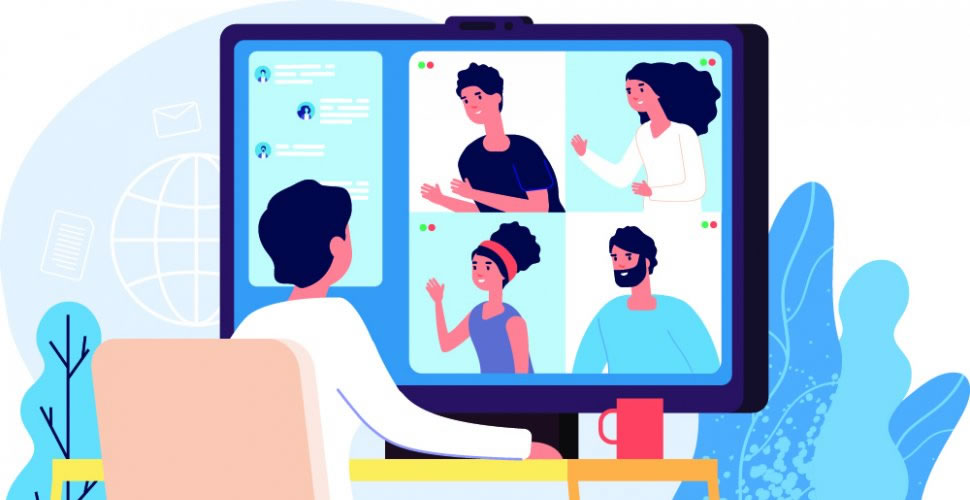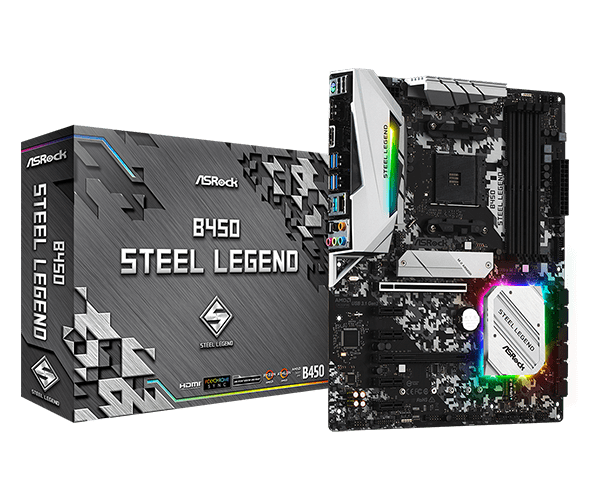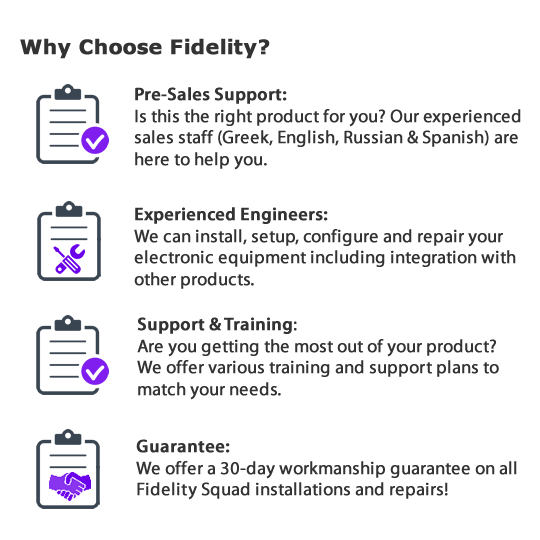Microsoft Teams – Stay productive while working from home
Work Remotely and Stay Productive with Microsoft Teams
With the COVID-19 spreading across the world many of your employees started working remotely from home.
But how can your employess stay productive while working from home?
Fidelity team wants to help you meet this challenge!
We have the knoweledge and expertise of how you can make working from home productive and healthy using Microsoft Teams.
Let’s see how you can achieve this.
What is the purpose of Microsoft Teams?
Teams is a chat-based collaboration tool that has been developed by Microsoft Corporation. It provides remote teams with the ability to work together and share information via a common space using features like document collaboration, one to one chat, team chat, video meetings, file storage and more.

Getting started with Microsoft Teams
When you move to remote work using Teams, the following key aspects will help you success:
1. Set up your work area
Do not worry if you don’t have an office at home. You can still be productive while working from home. Teams is a virtual office that you can take it anywhere with you! Do not worry if you don’t have physical files or phone at home, you can save your documents directly in Teams, securely store files where the right people can access them and make calls and meetings fast and easy.
2. Communicate
Using Teams you can easily communicate your working hours with your team mates so that they know when to reach you. You can also set a status message in Teams to share this information.
3. Online meetings
Moving your meetings to Teams you can create an online conference room. Participants have the option to turn on video and the face-to-face interaction help everyone feel connected.
4. Record Meetings
You can also record meetings on Teams so some members can catch up later. The automatically generated transcript is also very useful when you are trying to remember information covered in a meeting you attended.
5. Bring your team together
Working remotely from home can feel isolating. Teams help the whole team to get together virtually. You can still maintain your regular team meetings or team lunches online.
Get your Free Consultation
If you don’t know where to get started, need help or just don’t have the time to to it, our experts can help you out.
Call us today on 7000 8111 or Contact Us, we would love to help!
Follow us on Facebook and stay up to date with our latest news regarding Technology Solutions in Cyprus.