Online Meetings
Online Meetings
With the spread of COVID-19 most of the companies around the world try to work remotely by learning new ways to keep their employees, company partners and customers connected.
Without being able to meet them in person, companies need to adjust new approaches like onlne customer meetings or online employee training calls.
But how can they make online meetings and calls as effective as in person?
Fidelity Team has the answer!! By using some powerful tools like Microsoft Teams Meetings, Microsoft 365 live events, LinkedIn Live and PowerPoint Live (coming soon) you can make your meetings virtually effective.
Let’s see each of these tools and their capabilities:

1. Microsoft Teams Meetings
Microsoft Teams is great for meetings with 250 or less attendees.
- You can meet from anywhere, collaborate on documents in real time or screen-share,
- The meeting organizer can send a note or even post a short video clip within the meeting chat window prior to the meeting to share his preparatory thoughts.
- You can use the Whiteboard app to bring ideas to life.
- If someone can’t attend the meeting, other attendees can record it so he can catch up later.
2.Microsoft 365 live events
Microsoft 365 live events is great for meetings more than 250 people and up to 10 000.
- It is not a standalone product.
Microsoft 365 Live Events is a set of capabilities that allow you to do “broadcast-style” video presentations, both live and on-demand. - For live events you can use webcams and screen-sharing for informal presentations and opt for quality professional formal events.
- You can use Teams, Yammer, or Stream to host and deliver yout live events.
3.LinkedIn Live
LinkedIn Live is great if you want to engage LinkedIn members in real time.
- You can broadcast keynote speeches, panels, news and announcements to your LinkedIn page followers and engage even more LinkedIn members with the replay.
4.PowerPoint Live presentations
PowerPoint Live in PowerPoint for the web is coming soon.This new feature will allow you to conduct trainings and engage audiences in new ways.
- Presenters will be able to share slides.
- Using a QR code or short link, presentation viewers can join and follow along with live subtitles in more than 60 languages on their personal devices.
- This new feture will also include live reactions and a participant survey.
Get your Free Consultation
If you don’t know where to get started, need help or just don’t have the time to to it, our experts can help you out.
Call us today on 7000 8111 or Contact Us, we would love to help!
Follow us on Facebook and stay up to date with our latest news regarding Technology Solutions in Cyprus.