Artificial Intelligence

Artificial Intelligence
Artificial intelligence is the simulation of human intelligence processes by machines, especially computer systems. At its simplest form, artificial intelligence is the ability for a computer to think and learn. It works by combining large amounts of data with fast, iterative processing and intelligent algorithms, allowing software to learn automatically, from patterns or features in the data. Al can help organizations make faster and more informed decisions. This can be particularly valuable in high-stakes environment, where decisions must be made quickly and accurately to prevent costly errors or save lives.
Al programming focuses on mentally skills that include the following:
- Learning. This aspect focuses on acquiring data and creating rules for how to turn it into actionable information. The algorithms provide computing devices with step-by-step instructions for how to complete a specific task.
- Reasoning. This aspect focuses on choosing the right algorithm to reach a desire outcome.
- Self-correction. This aspect is designed to continually fine-tune algorithms and ensure they provide the most accurate results possible.
- Creativity. This aspect uses neural networks, rules-based systems, statistical methods and other Al techniques to generate new images, new text, new music and new ideas.
Al can be categorized into four types, beginning with the task-specific intelligent systems in wide use today and progressing to sentient systems, which do not yet exist. The categories are as follows.
- Type 1: Reactive machines. They have no memory and are task specific.
- Type 2: Limited Memories. They have memory, so they can use past experiences to inform future decisions.
- Type 3: Theory of mind. Theory of mind is a psychology term. It means the system would have the social intelligence to understand emotions.
- Type 4: Self-awareness. They have the sense of self, which gives them consciousness. Machines with self-awareness understand their own current state.
In daily life they are used in medicine, transportation, science, education, the military, surveillance, finance, retail, customer service and manufacturing. It can be used to handle also routine tasks like performance, campaign reports, and much more. Build-in smart assistants on our phones like Siri, Alexa, and Google Assistant are the more obvious examples of Artificial Intelligence that most of us aware of and use.
In summary, the goal of Al is to provide software that can reason on input and explain on output. Al will provide human-like interactions with software and offer decision support for specific tasks, but it’s not a replacement for humans.
Get your Free Consultation
If you don’t know how to get started, need help or just don’t have the time to to it, our experts can help you out.
Call us today on 7000 8111 or Contact Us, we would love to help!
Follow Fidelity Technology Solutions on Facebook!