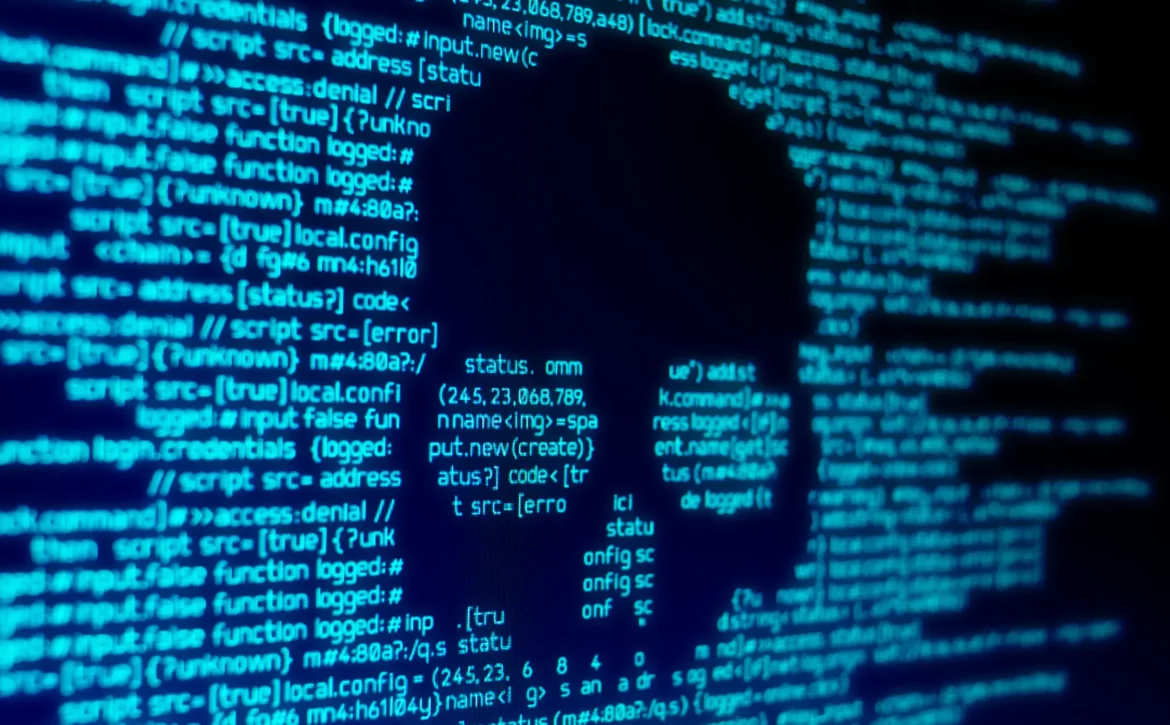Understanding Computer Viruses: Types & Simple Tips For Staying Safe
Introduction
Computer viruses are a significant threat in our digital world. Understanding their definition, types, and protective measures is crucial. This article provides a concise introduction to computer viruses, covering their definition, various types, and essential tips for safeguarding your digital security.

Definition of a Computer Virus
A computer virus is a malicious software program that is designed to replicate itself and infect other computers or devices. It typically attaches itself to legitimate programs, files, or documents, and when executed, it spreads throughout the system, often without the user’s knowledge or consent.
Computer viruses can cause a range of harmful effects, including corrupting or deleting files, disrupting system performance, stealing sensitive information, and even allowing unauthorized access to a computer. They can spread through various means, such as email attachments, infected websites, or file-sharing networks.
Protecting against computer viruses requires the use of reliable antivirus software, regular system updates, cautious internet browsing, and avoiding downloading files or programs from untrusted sources.
Types of Computer Viruses
There are several types of computer viruses, each with its own characteristics and methods of operation. Here are some common types:
1. File Infectors:
These viruses attach themselves to executable files, such as .exe or .dll, and infect them.
When the infected file is executed, the virus activates and may spread to other files on the system.
Examples include the notorious “Melissa” and “Sality” viruses.
2. Boot Sector Viruses:
These viruses infect the boot sector of a computer’s hard drive or other storage media.
When the infected system starts up, the virus loads into memory, allowing it to control the system’s operation.
The “Stoned” and “Michelangelo” viruses are well-known examples of boot sector viruses.
3. Macro Viruses:
Macro viruses target applications that use macros, such as Microsoft Office documents (Word, Excel, PowerPoint).
They infect these files by embedding malicious code within the macro programming language.
When the infected file is opened, the macro virus executes and can perform various actions, such as corrupting files or spreading to other documents.
The “Melissa.A” and “Bablas” viruses are examples of macro viruses.
4. Polymorphic Viruses:
Polymorphic viruses have the ability to change their own code and appearance, making it difficult to detect and eradicate them.
They achieve this by using encryption, mutation engines, or other techniques to alter their signature.
Polymorphic viruses can evade traditional antivirus scans that rely on recognizing specific virus signatures.
5. Worms:
While not strictly viruses, worms are self-replicating malware that can spread independently across networks or through various communication channels.
They exploit vulnerabilities in operating systems or network protocols to propagate and can cause widespread damage.
Examples include the “Conficker” and “ILOVEYOU” worms.
Understanding these different types of computer viruses is crucial for developing effective defense strategies and implementing appropriate security measures. Regularly updating antivirus software, practicing safe browsing habits, avoiding suspicious downloads, and keeping operating systems and software up to date are essential for protecting against these malicious threats.
How To Avoid Them
To stay safe from computer viruses, even if you have limited technical knowledge, here are some practical tips:
First, install reliable antivirus software and keep it up to date. This software can detect and eliminate known viruses, providing a crucial layer of protection.
Exercise caution when dealing with email attachments and downloads. Avoid opening attachments from unknown senders or unexpected sources, and be cautious about downloading files or programs from untrusted websites or file-sharing networks.
Keep your operating system and software updated. Regularly install updates and patches to fix security vulnerabilities that could be exploited by viruses.
Be mindful of links and pop-ups. Avoid clicking on suspicious links or pop-ups, especially those asking you to install software or provide personal information. Hover over links to see their actual destination before clicking, and stick to reputable websites.
Regularly back up your data. Create backups of important files and documents to an external storage device or cloud-based service. This way, if you ever fall victim to a virus or experience data loss, you can easily restore your files.
Use strong and unique passwords for your online accounts. Avoid reusing passwords across different platforms and consider using a password manager to securely store and generate complex passwords.
By following these simple practices, you can significantly reduce the risk of computer viruses and protect your digital life. Stay informed, be cautious, and take proactive steps to ensure a safer online experience.
Get your Free Consultation
If you don’t know how to get started, need help or just don’t have the time to to it, our experts can help you out.
Call us today on 7000 8111 or Contact Us, we would love to help!
Follow Fidelity Technology Solutions on Facebook!